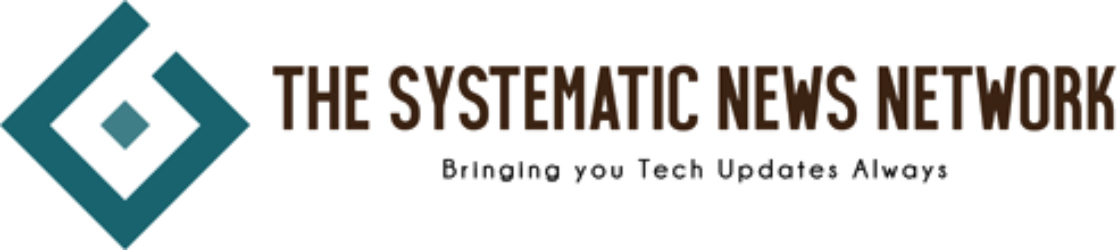Physical and Digital Protection: How to Protect Your Video Doorbells from Hacking

We may have installed a smart video doorbell, thinking we can finally elevate the security of our homes. Well, at least we’re trying to keep intruders and thieves at bay. But have you thought about the cyberattack?
Just like any other device connected to a Wi-Fi connection, video doorbells can also be an easy target for hackers.
In this digital age, ensuring the security of your home extends beyond physical measures. Video doorbells offer a new level of convenience and peace of mind, but they also come with potential vulnerabilities. Let’s explore some practical tips to safeguard your video doorbell from cyber threats and intrusions.
Always Choose a Reputable Brand

When it comes to protecting your video doorbell from hacking, the first step is to always choose a reputable brand. Opting for well-known and trusted manufacturers can significantly reduce the risk of security breaches. Reputable brands invest in robust encryption technologies and regular improvements so they can keep their best video doorbells protected from any attacks.
By selecting a reputable brand, you are more likely to receive prompt customer support if any security issues arise. These companies prioritize user privacy and data protection, giving you added assurance that your device is secure.
Secure Your Wi-Fi Network
When it comes to protecting your video doorbells from hacking, securing your Wi-Fi network is crucial. Think of your Wi-Fi network as the gateway to your home’s connected devices, including your video doorbell. Start by choosing a strong, unique password that includes a unique mix of letters, numbers, and special characters. Though it seems simple, it can significantly reduce the risk of unauthorized access.
Another important measure is to enable WPA2 or WPA3 encryption on your Wi-Fi network. Encryption scrambles data transmitted between devices, making it harder for hackers to intercept and decipher sensitive information.

Disable Unused Features
In addition, many smart doorbells come with a range of functions that you may not necessarily need or use on a day-to-day basis. By disabling these features, you can reduce the potential entry points for hackers to exploit. Take the time to review the settings on your video doorbell app and turn off any functionalities that are not essential for your security needs.
This could include features like remote access from unknown devices, unnecessary sharing options, or even voice command capabilities. By disabling these unused features, you can limit the avenues through which cybercriminals could gain access to your device and potentially compromise your privacy and security.
Switch On Your Network Firewall

If you’re not familiar with this term, let me explain. Your network firewall basically acts as a barrier between your devices and potential cyber threats, helping to filter out any malicious traffic and unauthorized access attempts.
But once you’ve enabled your network firewall, you can boost the defense against hackers and other unauthorized intruders who may try to exploit vulnerabilities in your home network. It serves as a 24/7 gatekeeper, monitoring incoming and outgoing data packets to make sure only legitimate traffic is allowed through.
Protecting your video doorbell from hacking is essential to ensure the security and privacy of your home. By following the tips mentioned in this article, such as choosing a reputable brand, securing your Wi-Fi network, turning off unused features, and switching on your network firewall, you can significantly reduce the risk of unauthorized access.